Creating a Service / Offerings/ Product Listing using Keka App Portal
Approved partners can follow this documentation to publish their offer on the Keka Marketplace
-
Open your Keka App Developer Portal account
-
Click on "Create Listing" on the Homepage
-
Select Service Listing
-
Add a logo and name for your listing and select its categories
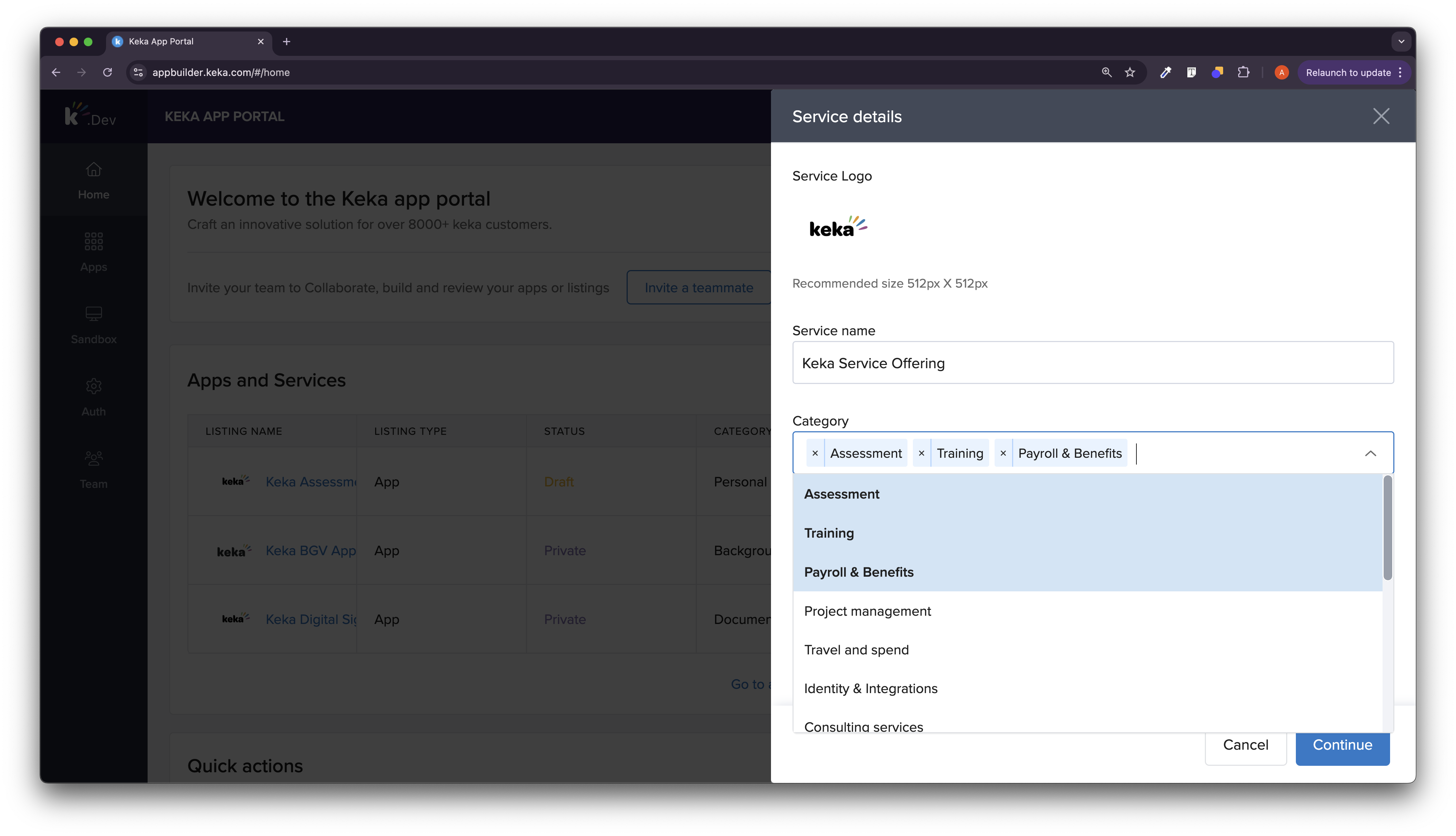
-
Click continue to create a draft of your listing
-
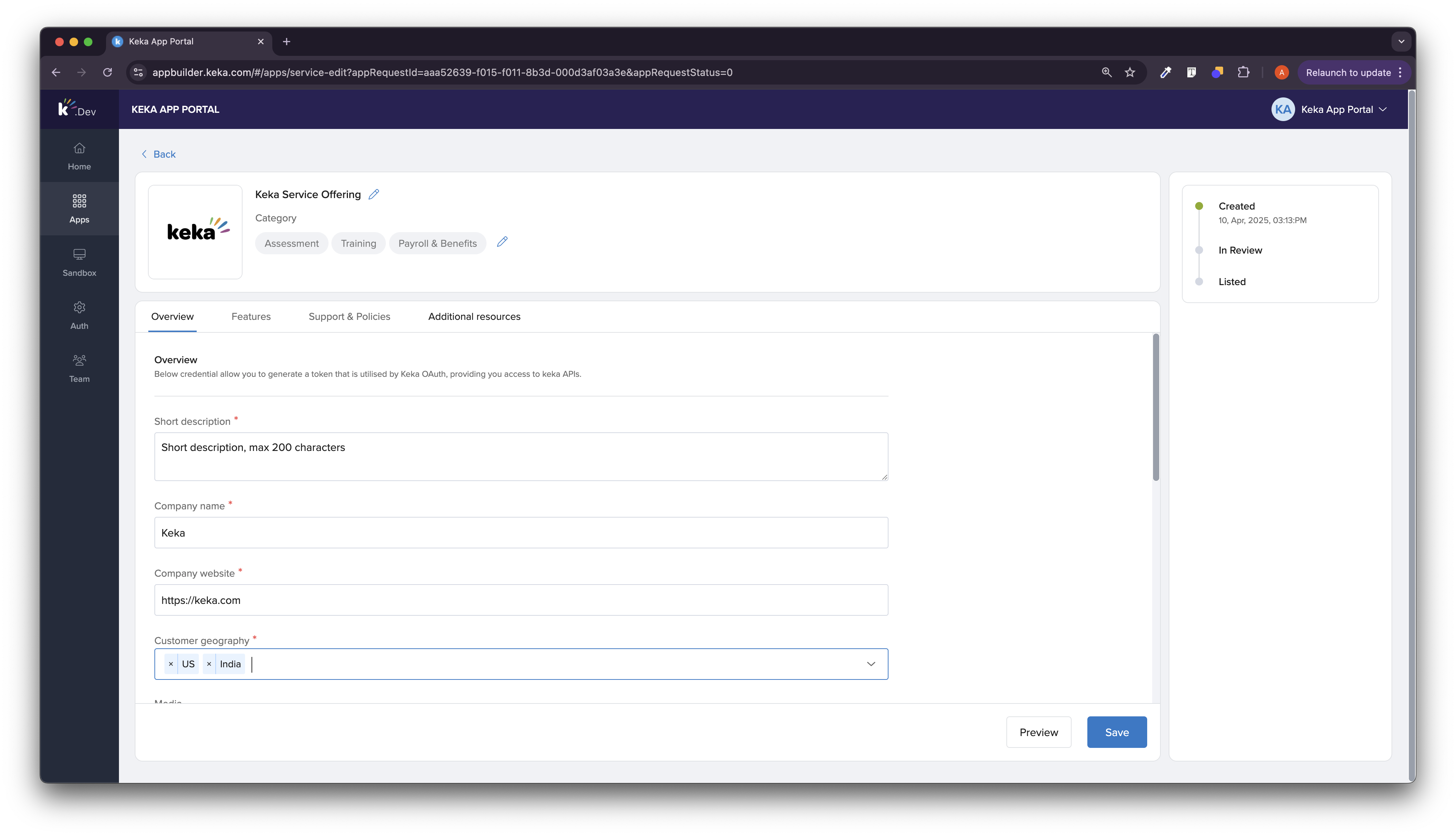
Add the following in the overview tab (Mandatory)
- Short Description: Max 200 characters
- Company Name
- Company Website
- Customer Geography
- Long Description
-
Click Save and add Features (optional)
-
You can add multiple features to your listing
-
Each feature has a "Image", "Title" and "Description"
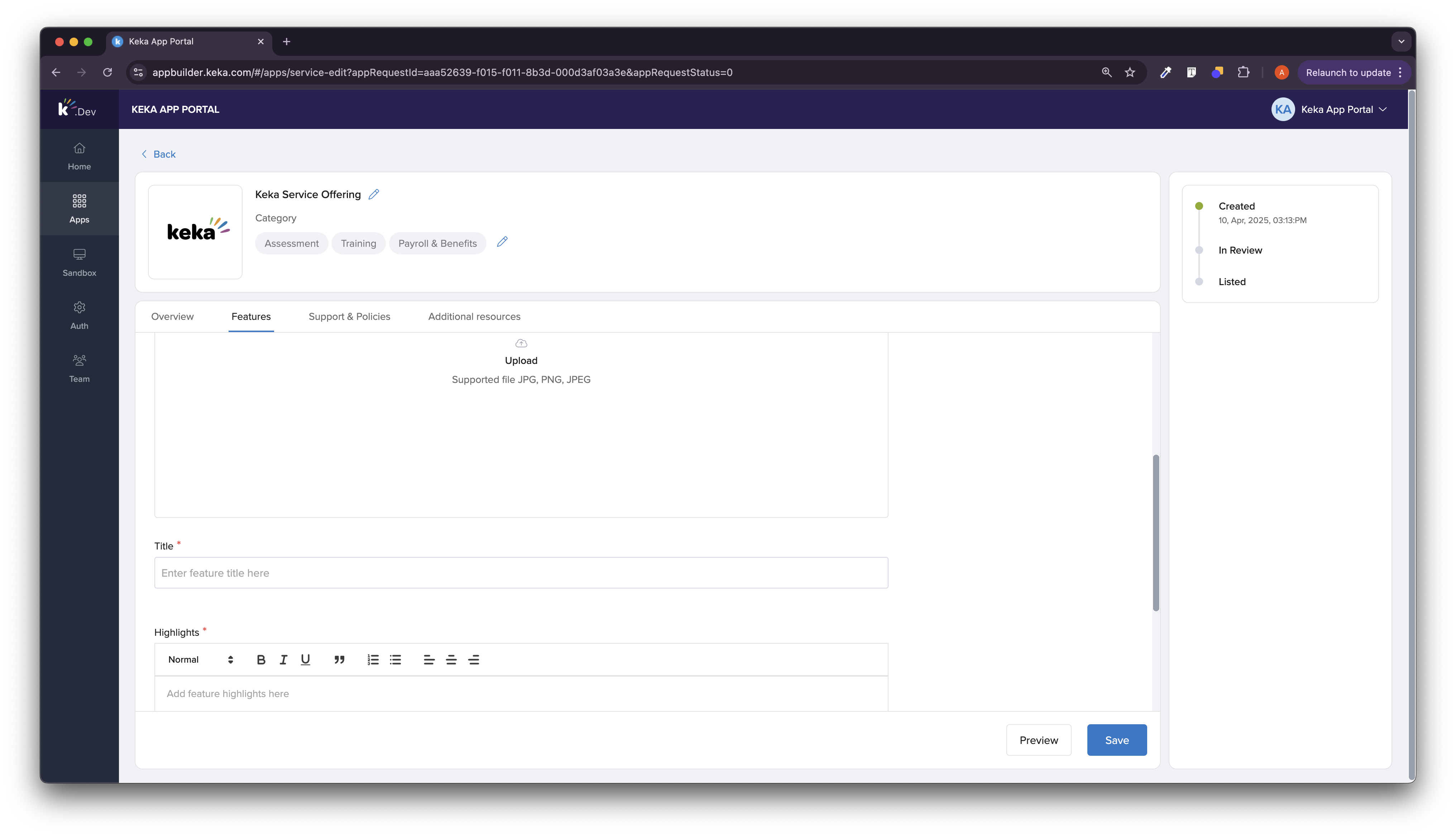
-
-
Add Support email and phone number
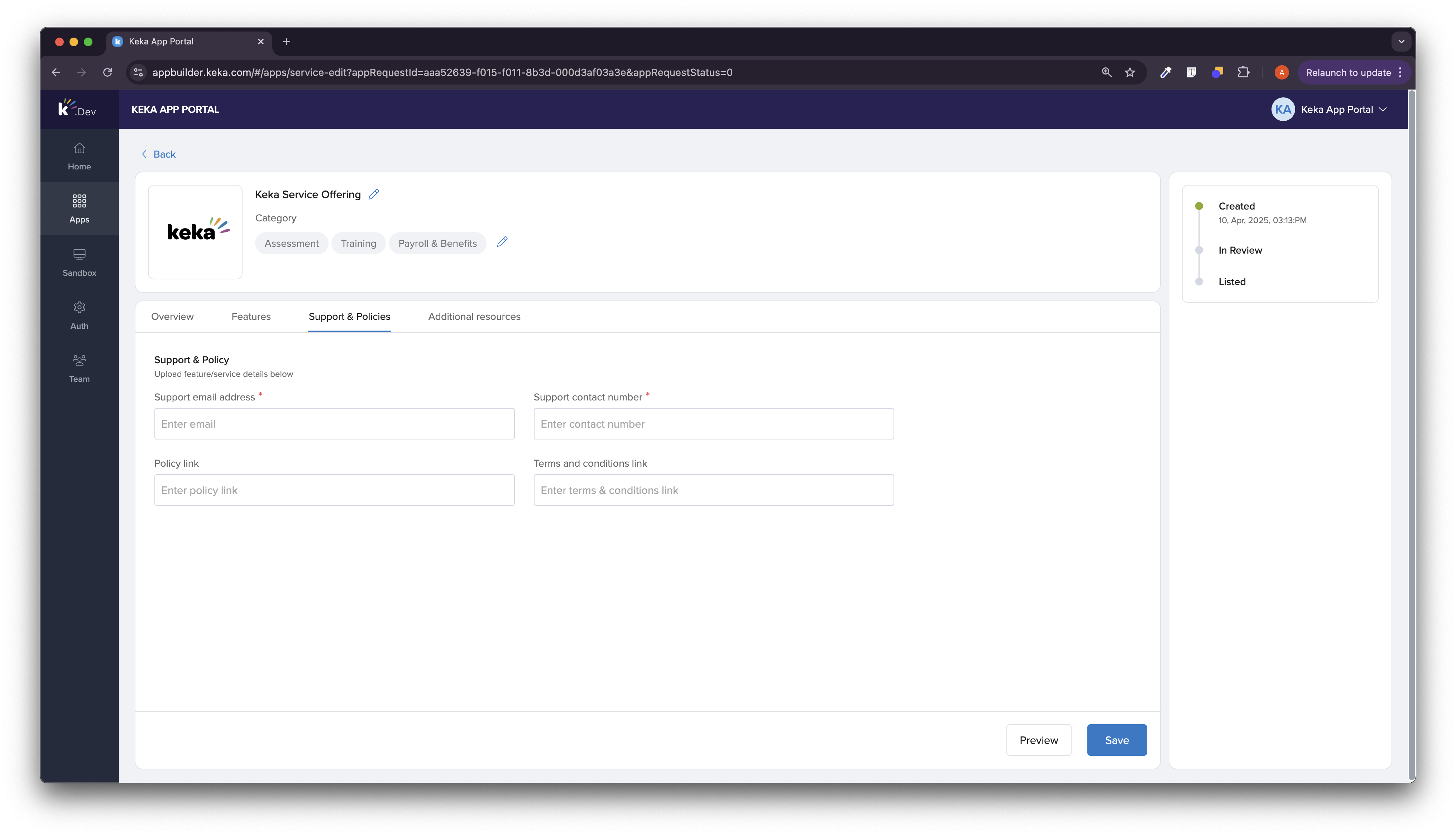
-
Add any PDF or Links with more details about your offerings / services / products
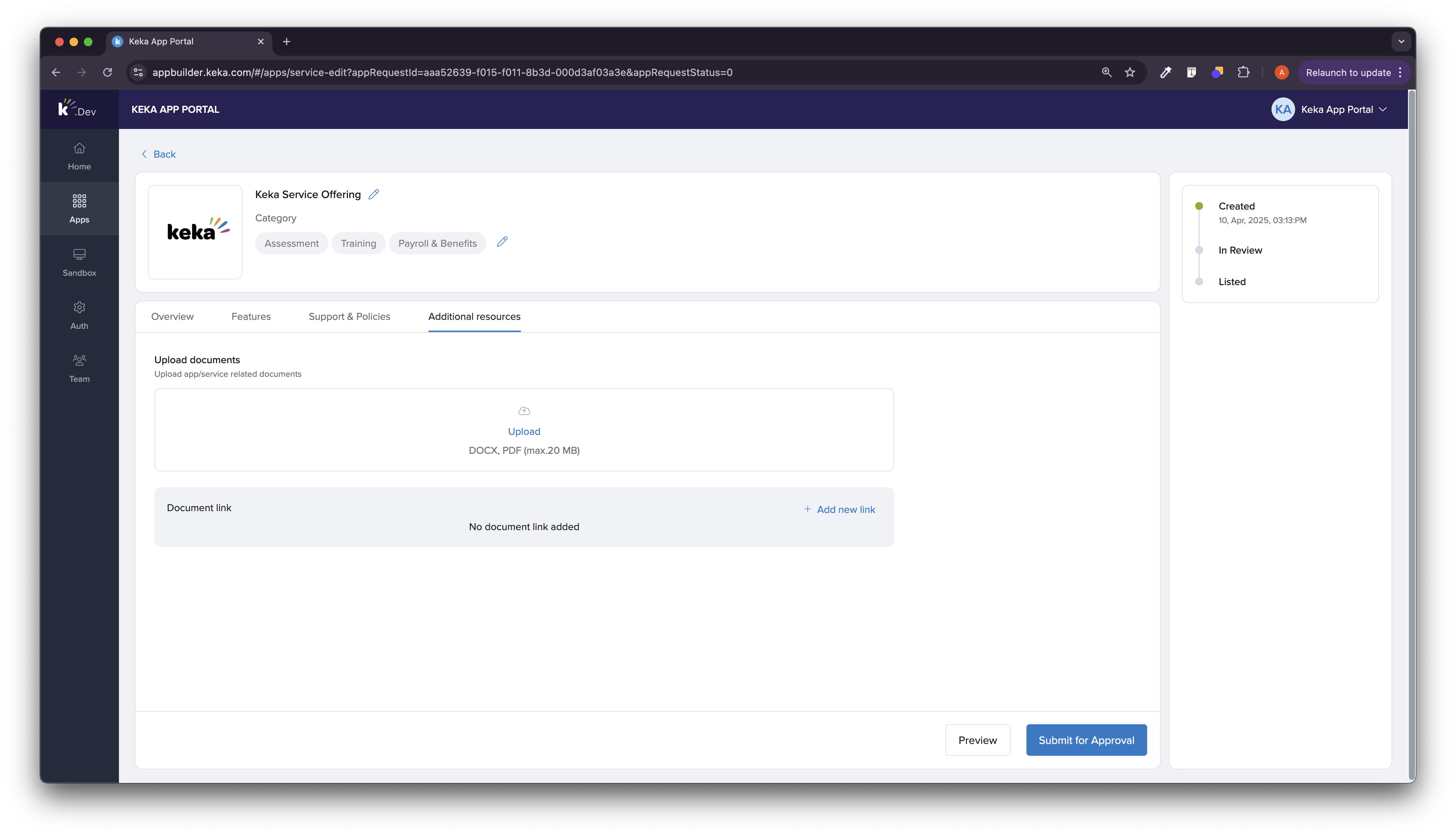
-
You can click "Preview" to see a preview of your listing at anytime.
-
Once you are done adding all mandatory details, click "Submit for Approval"
You can send a preview of your listing to your Keka Partnership team POC before submitting to ensure that all details are as per expect
Notes:
- You can drop your partner POC an email once you Submit your listing
- Keka team will review your listing and publish it once approved
Updated 9 months ago